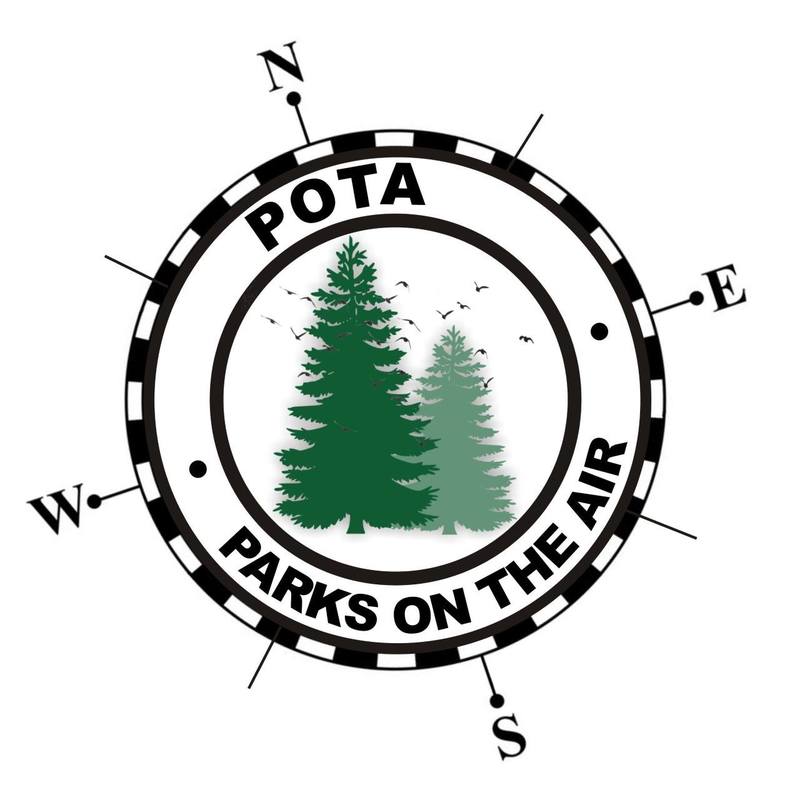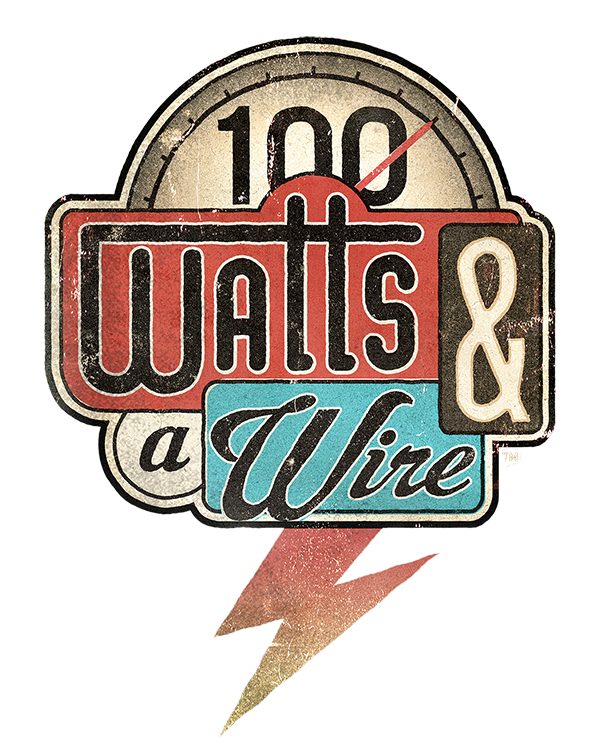If you've stumbled on my blog, or ever talked to me on the air, you probably know that I do quite a bit of portable and mobile operating (actually, because of the current state of my shack project, ALL of my operating is portable and mobile at the moment.)

As I thought about it however, I really didn't feel like removing body panels, rolling back carpet, and all that business, so I didn't get around to it. While I was stewing on this, I got to thinking about the times I did do CW from the front seat. The Yeasu 857d (and probably the other Yeasu rigs as well) has a feature called "MICKEY." This feature lets you do Morse Code by using the mic as a weird sort of paddle. With this feature turned on, the down button acts like the dah, and the up button acts like the dit. It works, but to be honest it is a pain, so I started avoiding it.
The realization I had was this - those are just buttons. I can probably make an interface that plugs into the mic jack, and just uses the lines for those buttons, so that I can plug a key into the mic jack. The wheels started spinning.
- Down
- Up
- +5 v
- Mic Ground
- Mic
- PTT
- Ground
- Fast
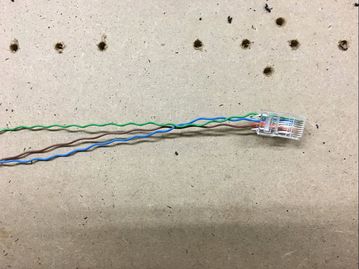
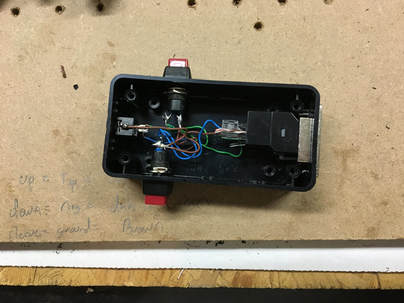
Now, to make this work, the settings on the radio are important, because I am relying on the "Mickey" feature. This means that I need to have these setting correct:
- Multifunction Row J - "BK" needs to be on (this basically tells the radio to actually transmit on CW), and "KYR" needs to be on (this tells the radio to use the built in keyer)
- Menu Item 26 - needs to be set to "Mickey"
- Menu Item 30 - sets the keyer speed (keep this to the speed you can copy)
- Menu Item 59 - needs to be set to "normal" (this selects the type of mic connected)
To wrap up, here's the parts list with links if you want to make your own. Several of these things come in quantities greater than you'll need, but it never hurts to have spares, or build up your supply!
Project Box 4x2x1
RJ45 Feed-through
2 Buttons
Stereo Jack
RJ45 plug
network cable
And, if you don't have these tools already, you might want to check them out as well. I used mine in this project, and in A LOT of other projects as well:
RJ45/RJ11 crimp tool
Dremel Tool
Bye for now!






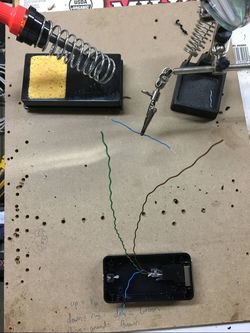

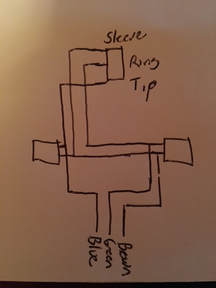


 RSS Feed
RSS Feed