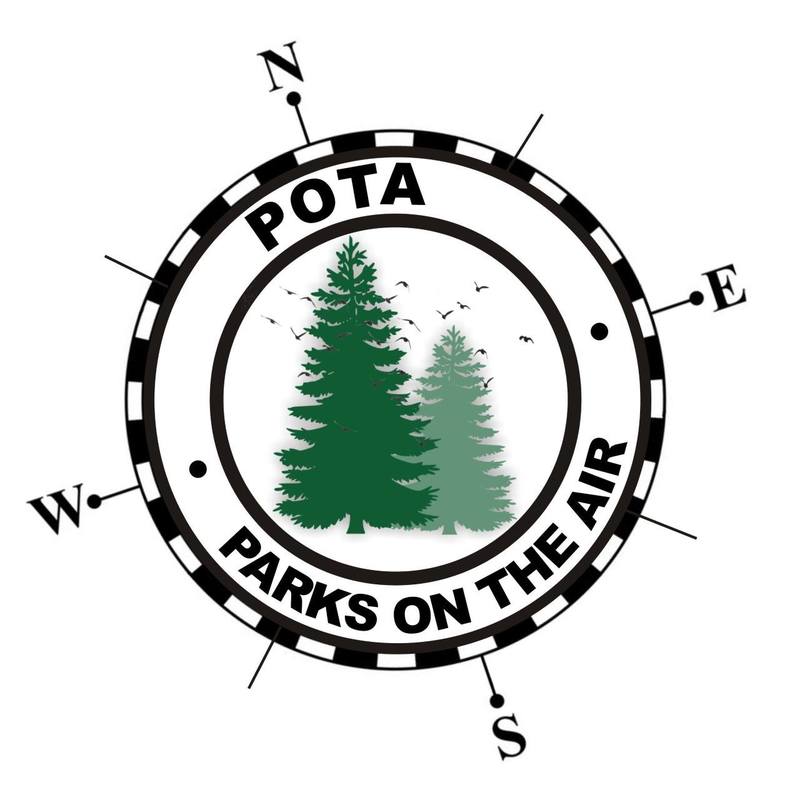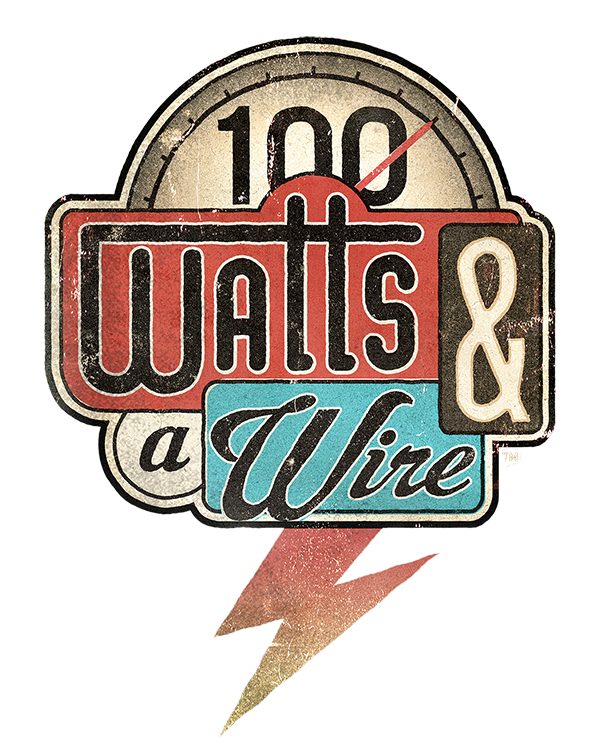The power jack I'm going to leave in, because I'll reuse that to connect the charger to the built-in battery (which I'm also re-using from this box's prior life.) This just left me with the other holes to contend with, and last time I promised that I would share my trick for doing that. Big reveal:
Epoxy.
Once the epoxy dries you've got some fancy little windows. Hit them with a bit of paint, or cover them with a decal of sorts (like I'll be doing with this one) and you're back in business!
P.S. If your YL has a little metal yard sign that you busted when you snagged it with the mower wheel, use any left-over epoxy to fix that too.....



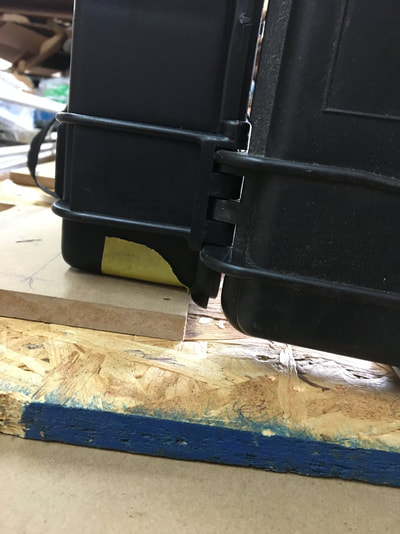


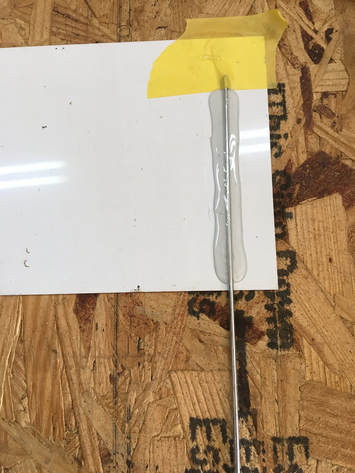




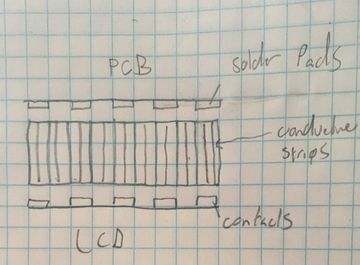
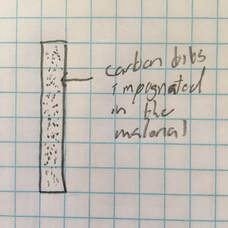
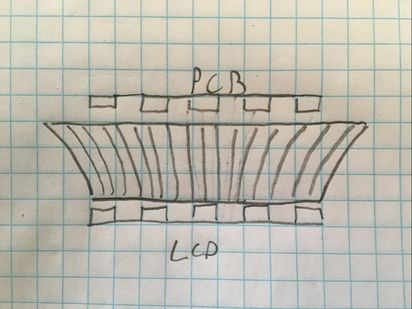

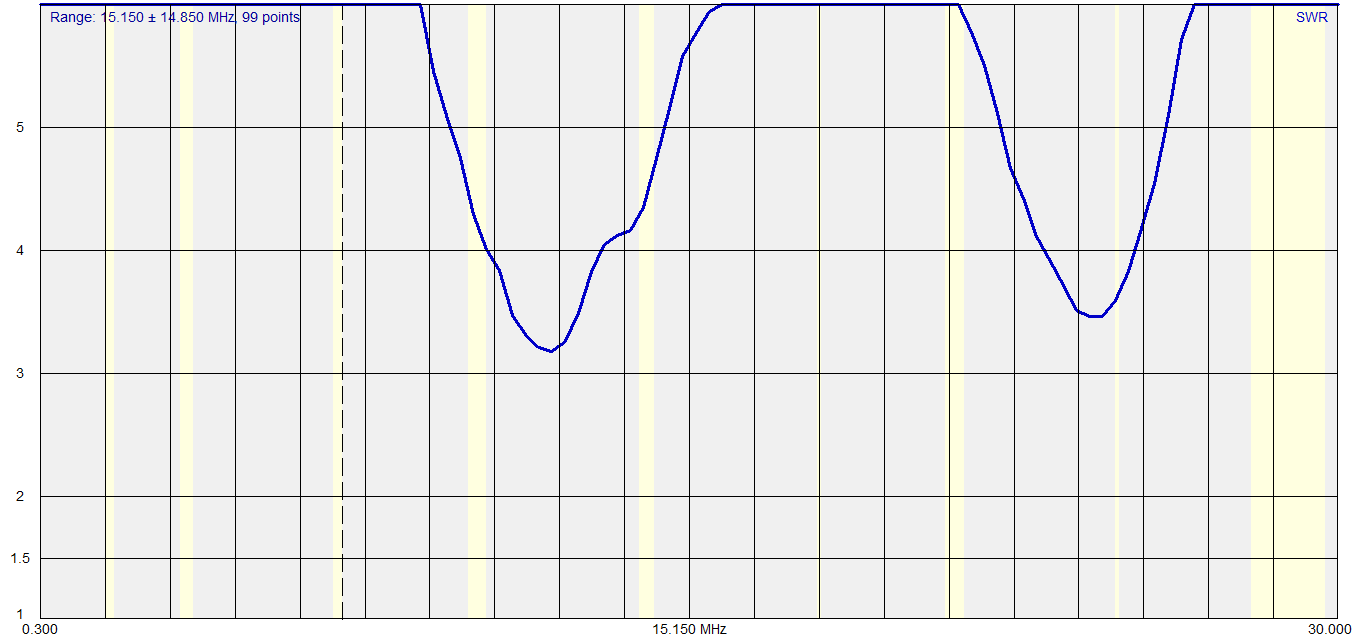




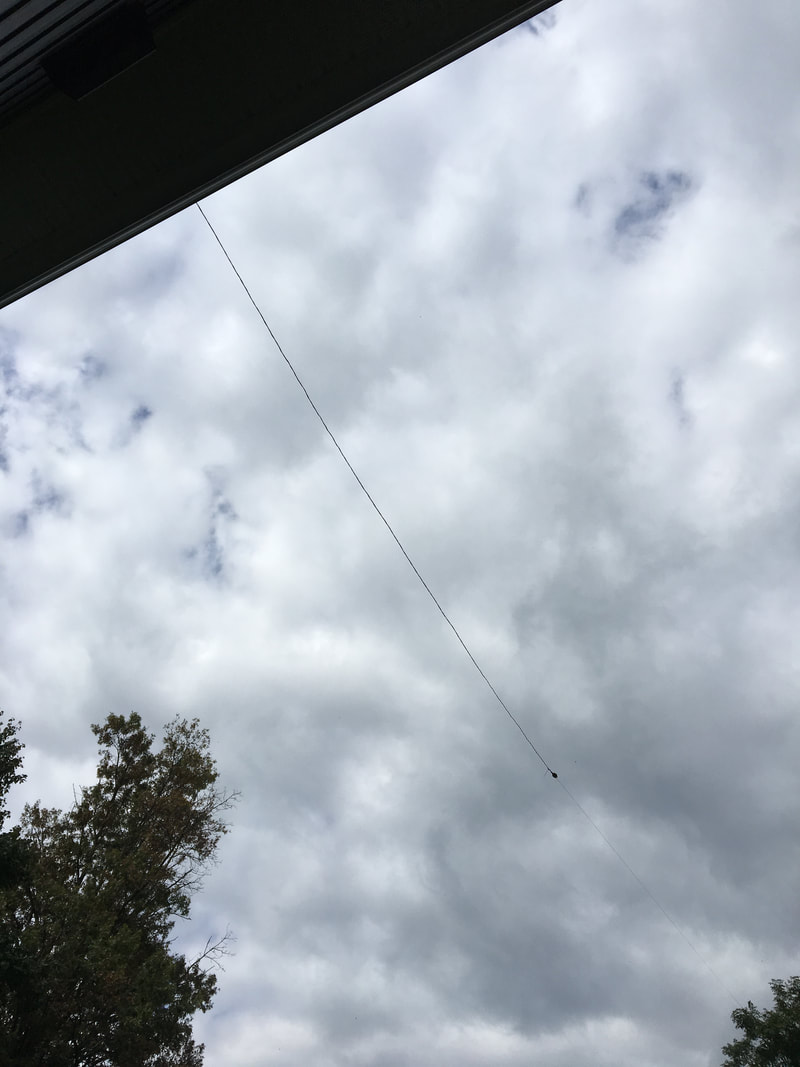

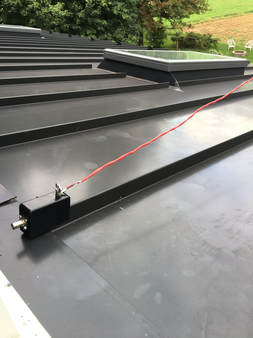


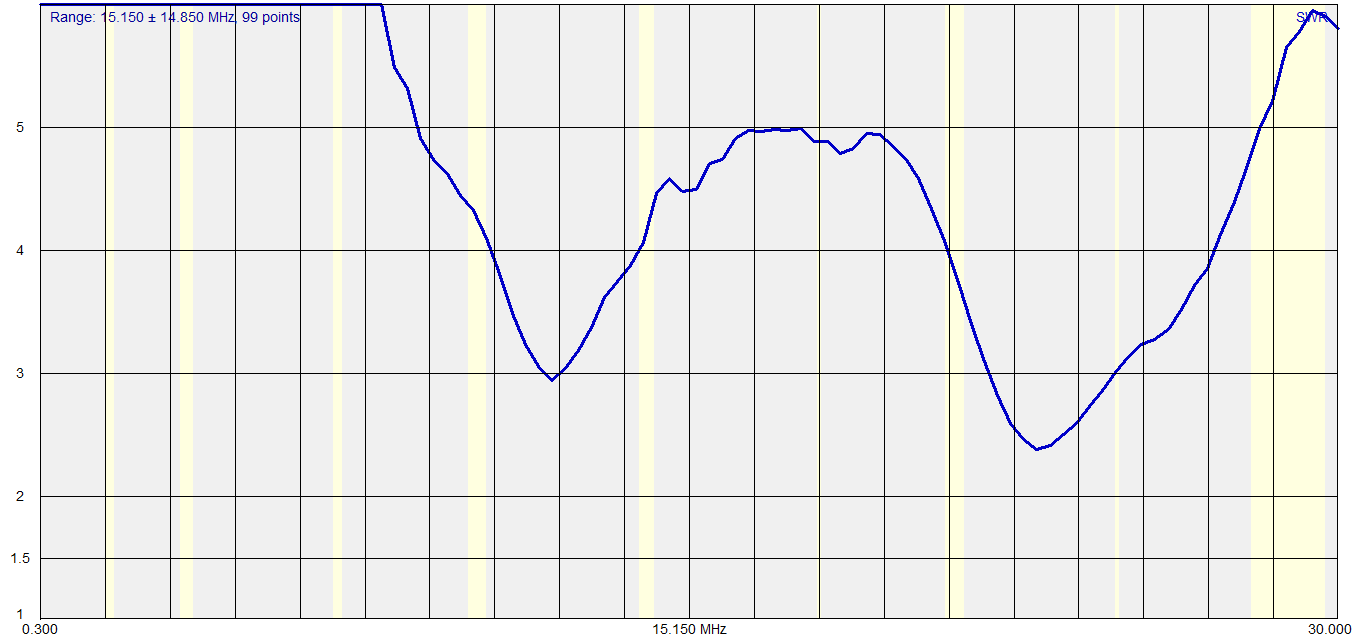







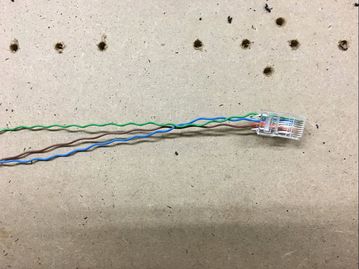
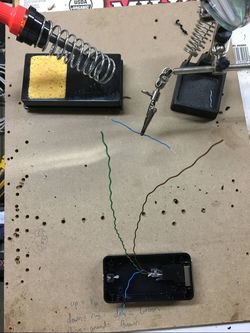
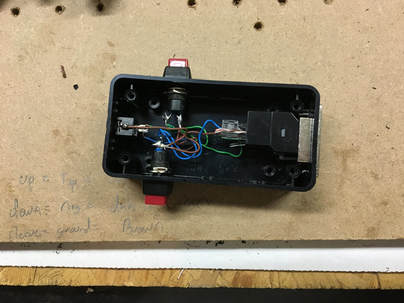

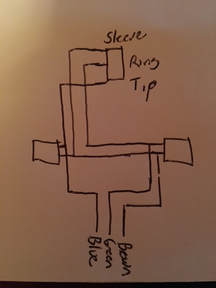


 RSS Feed
RSS Feed