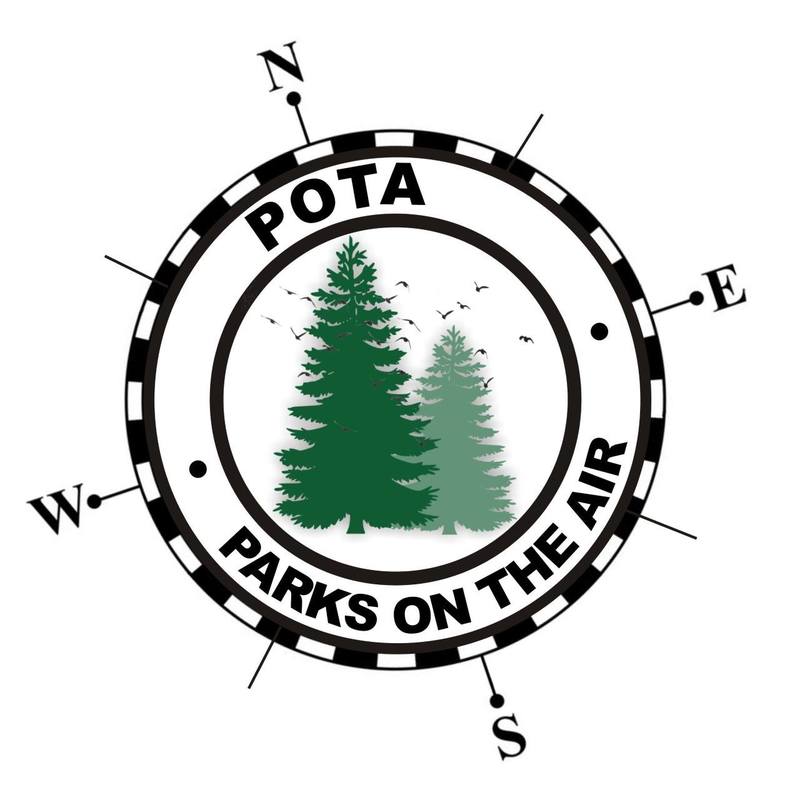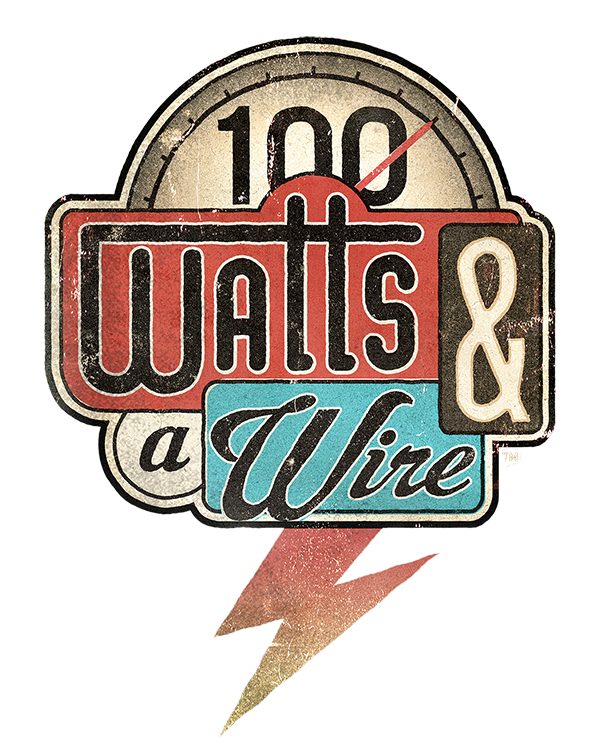To find out what happened between then and now, read on, and I'll share with you how it got from what you see above, to this:
|
Now, before I get too far, I have to share the fact that if you don't have the patience to "roll your own" you can buy something very similar to this, either complete or in kit form on eBay. There are a couple different versions though, so make sure you get the one that fits your application! There are models available for iPhone connection, PC connection, different radios, PTT triggered, VOX triggered, etc. Each one of these is the same basic circuit, but with slight tweaks for each application.
|
|
The connection for the phone was easy - since modern smart phones and tablets use 3.5mm TRRS (4 conductor audio) cables, I ordered a TRRS jack that I planned on putting in one end of whatever enclosure I ended up getting. This would let me connect my phone to the device with any 3.5mm TRRS male to male cable.
|
Clickable Amazon Links!
|
As some of you may have noticed, I draw pictures in a notebook when I work on things - doing this helps to cement the concepts of whatever I'm working on into my head. With that thought, here are my notes from working out the pins, and a picture of the jack wired to the breadboard when I was playing around with it:
At this point I was still waiting for a couple of parts from another vendor. In the interest of working with what I had on hand, I next made up a cable for my Baofeng HT. The actual wires in the HT plug I was using were too small to fit directly in the RJ45 plug (remember those TINY enamel coated wires I talked about?!) Since they were too small I spliced them together with solder and heat-shrink onto a short section of Cat5e cable. I then put a large piece of heat shrink over the entire group of individually spliced wires, and then put the RJ45 plug onto the other end of that, being careful to make sure my wires lined up with the pin-out I referenced above.
Next, it was time to finally put this in an enclosure. I made a trip to the local Radio Shack (stuff is on clearance since they're apparently closing another round of stores and filing bankruptcy-again...) and picked up the smallest project box I thought I could fit everything in. At this point I also picked up 2 different potentiometers because I wanted something I could mount in the box, and put knobs on. I ended up getting audio taper potentiometers instead of linear, because the rate at which they change the level (logarithmic) is supposed to feel more natural for audio applications.
For those of you who were patient enough to hang in there through all of this, here's some proof that it all worked! A contact with N8LU using 5 watts from my 857d, and the PSKer app on my iPhone. This app has mixed reviews, and I'll share my own full review at some point, but as far as I can tell it's the only iPhone app that will both send and receive PSK31 using the phone as an audio modem, so despite its shortfalls, it's the best (only?) one out there for iPhones (there are more options if you're an Android person.)
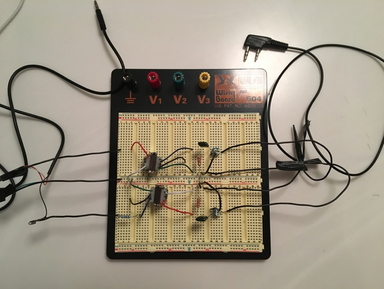








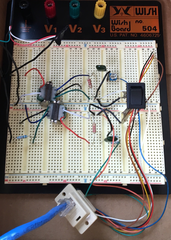
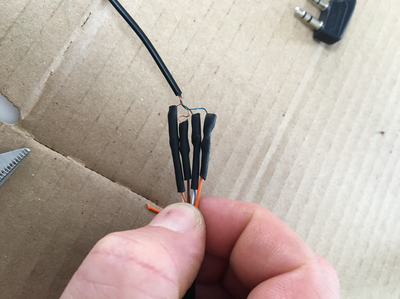
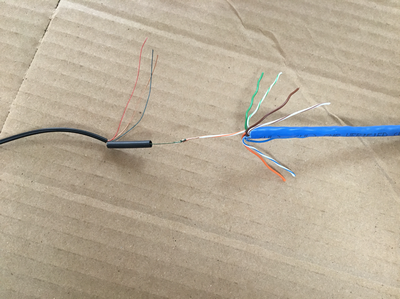
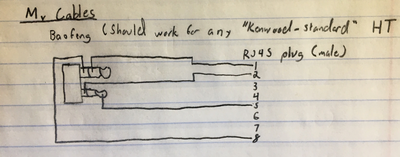

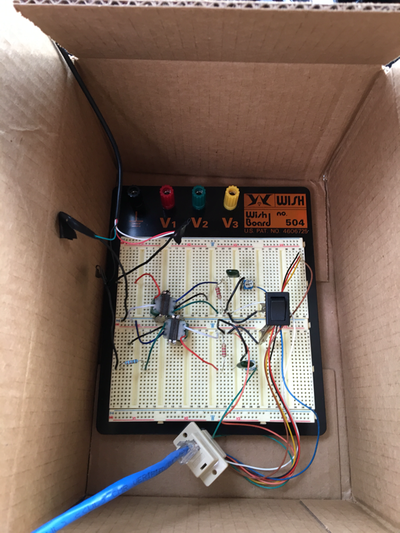

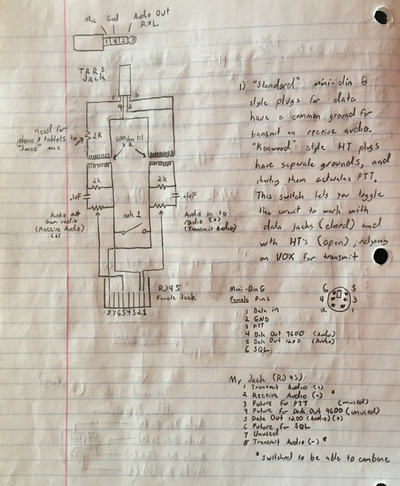
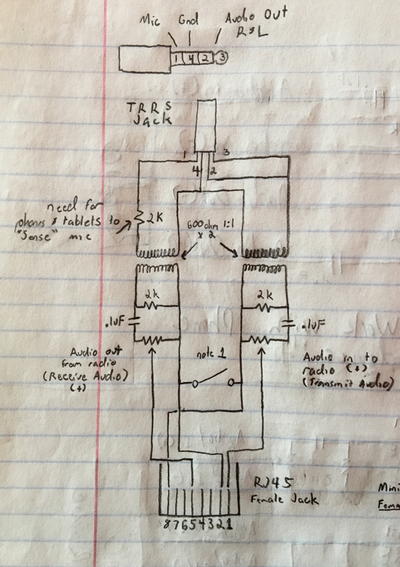

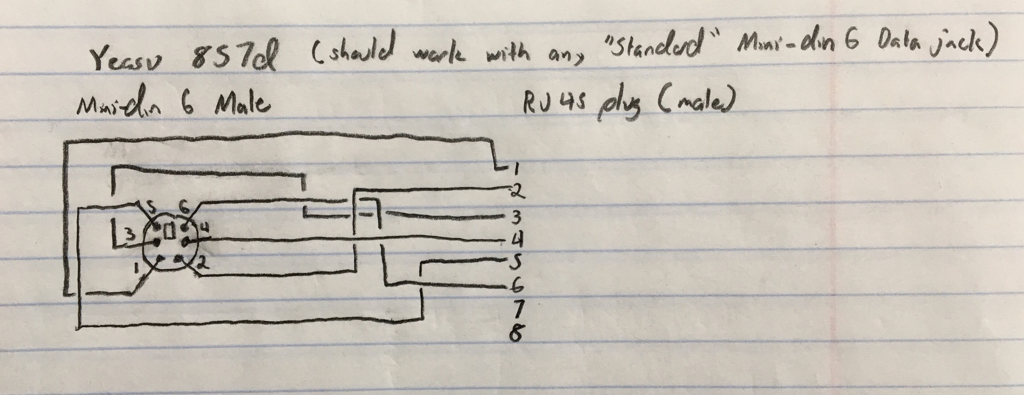











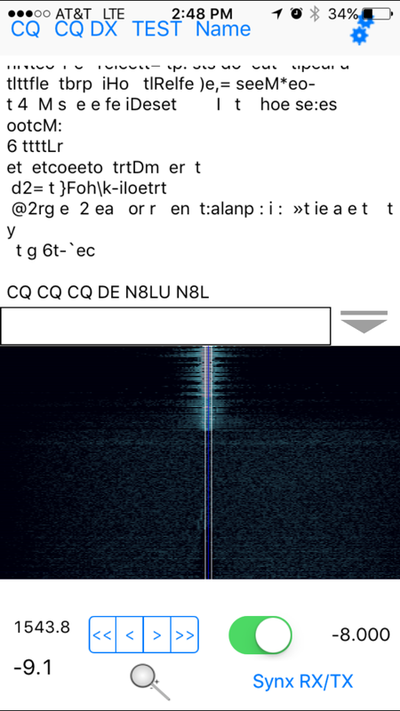
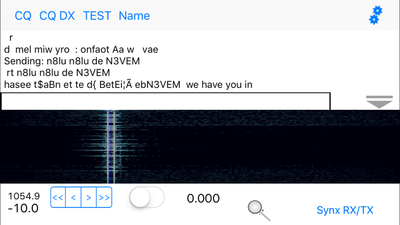
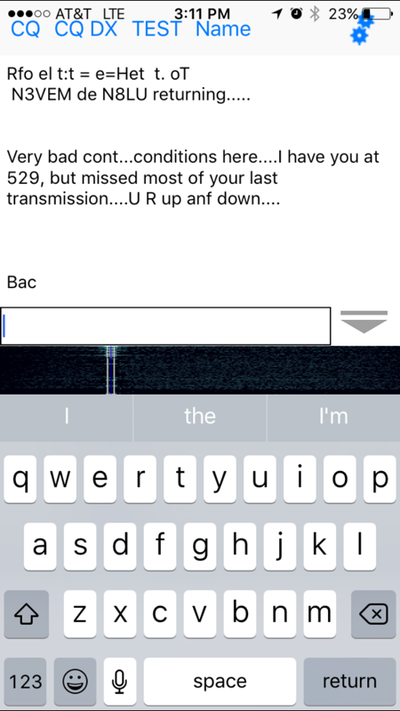
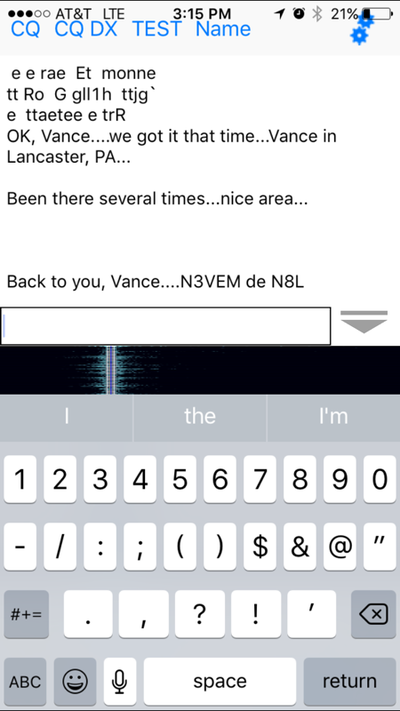
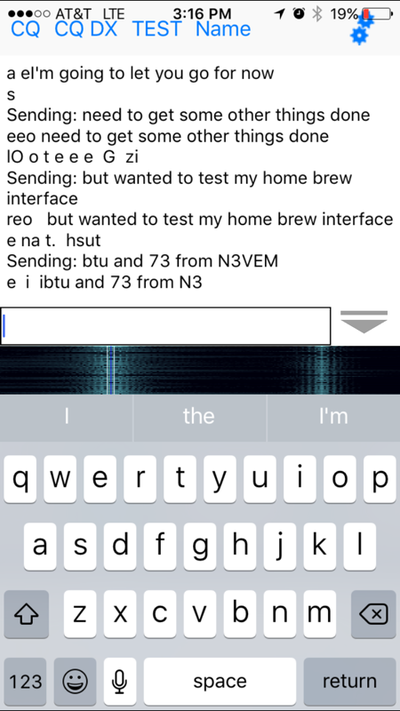
 RSS Feed
RSS Feed