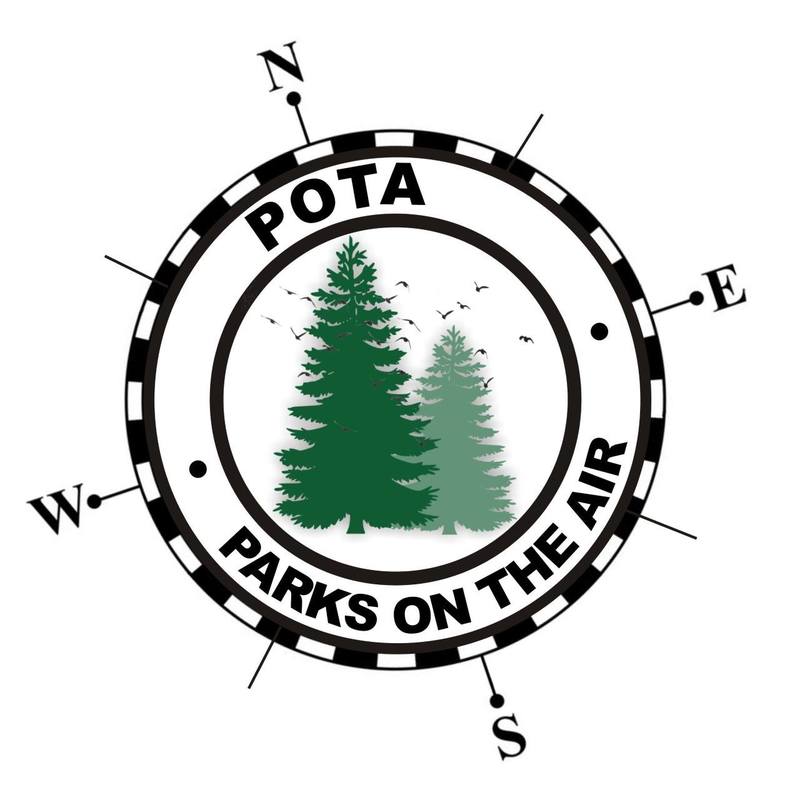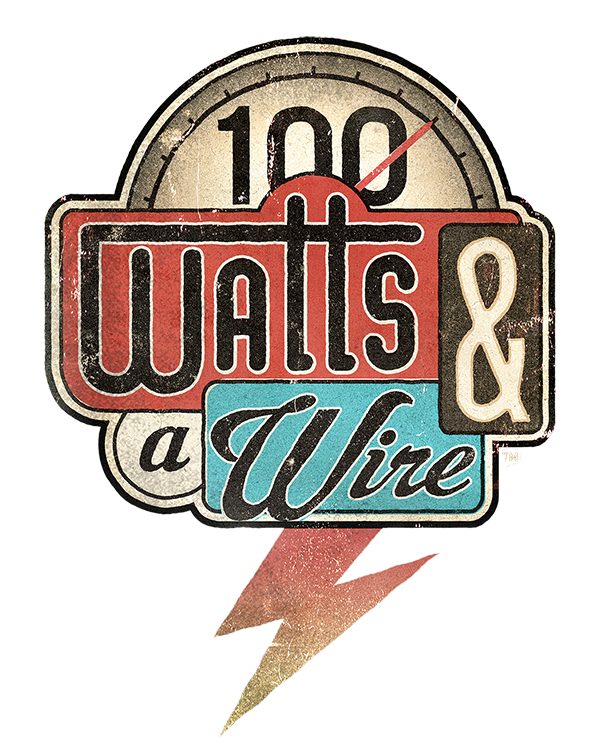Has this ham gone crazy?!

12 Parks in one day

The Plan
leg 1
- Eisenhower NS13 6:00EST 10:00UST
- Gettysburg MP03 6:34EST 10:34UST
- Catoctin Mountain DZ01 7:29EST 11:29UST
- Monocacy BF06 8:30EST 12:30UST
- Hampton NS33 9:56EST 13:56UST
- Greenbelt Park DZ04 11:16EST 15:16UST
leg 2
- Fort Washington DZ03 12:22EST 16:22UST
- Piscataway Park DZ07 13:11EST 17:11UST
- Manassas BP02 14:39EST 18:39UST
- Prince William Forest Park DZ08 15:48EST 19:48UST
- Fredricksburg/Spotslyvania MP02 16:44EST 20:44UST
- Green Springs AA09 18:23EST 22:23UST
Also, just like last time, if anyone wishes to contribute to the event, I am asking for no monetary support. All I need is your best wishes, prayers for safety on my travels, and for you to be there on the other end of the radio waves when I call:

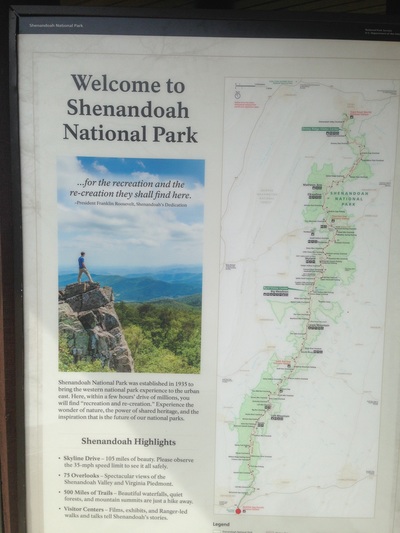
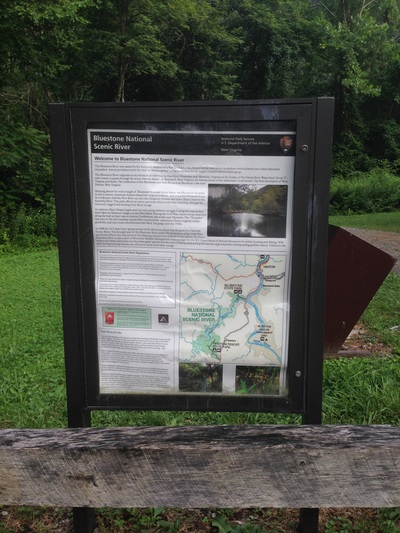
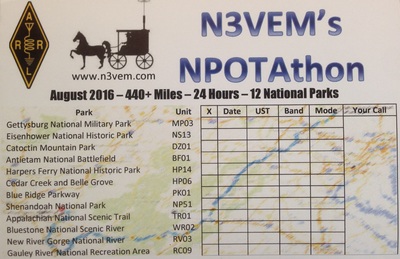









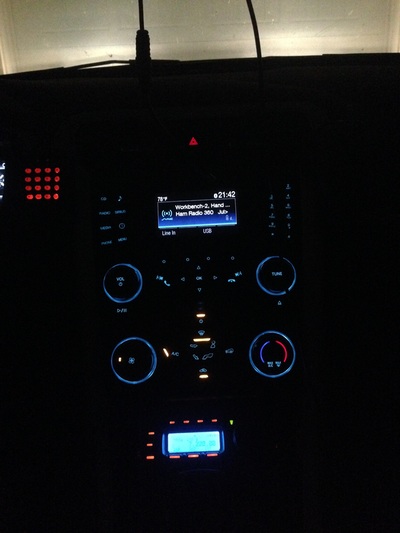






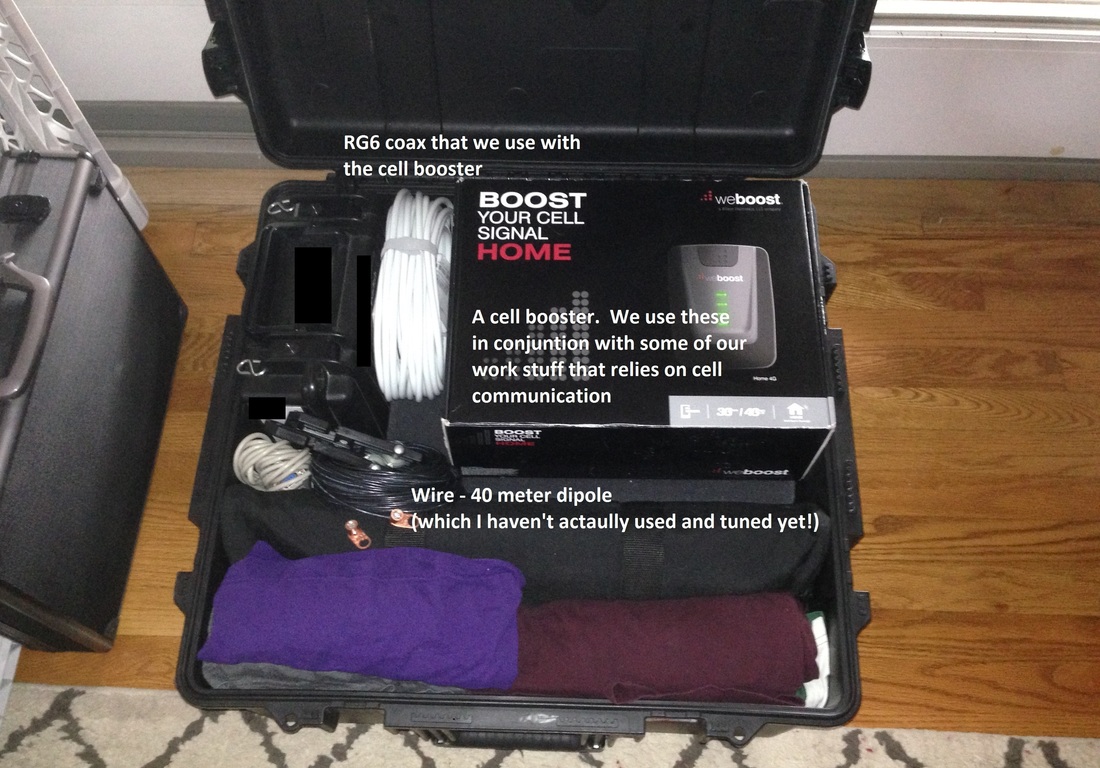
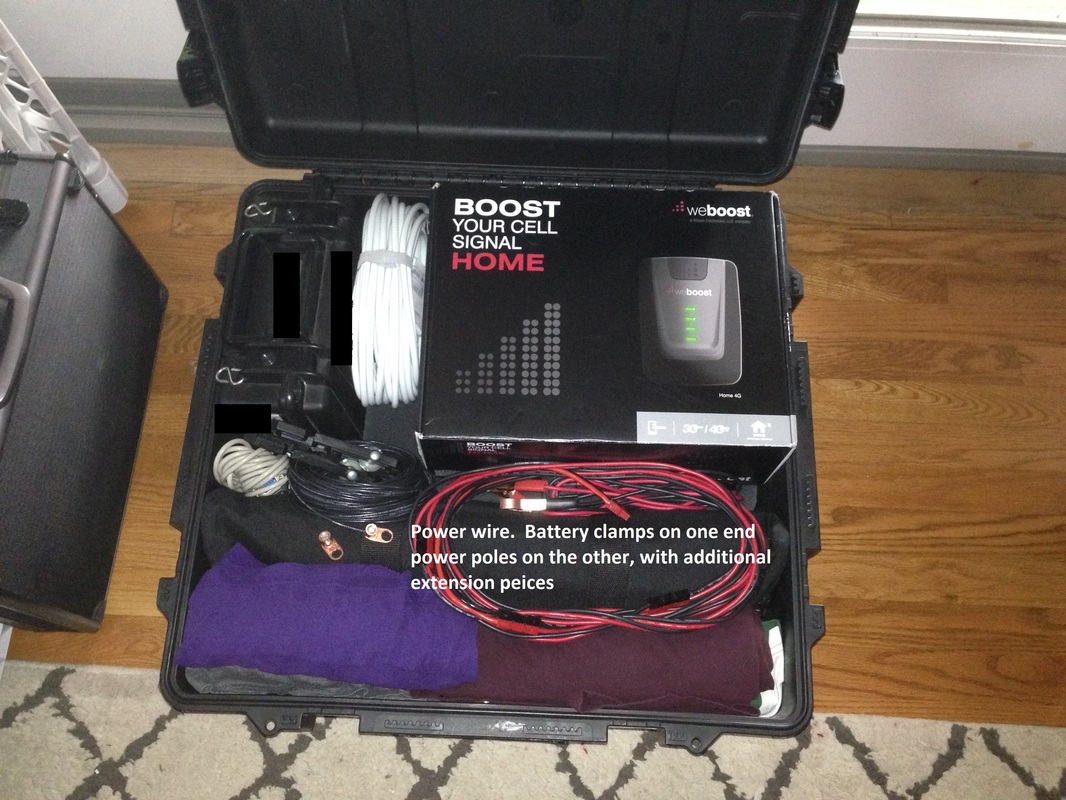


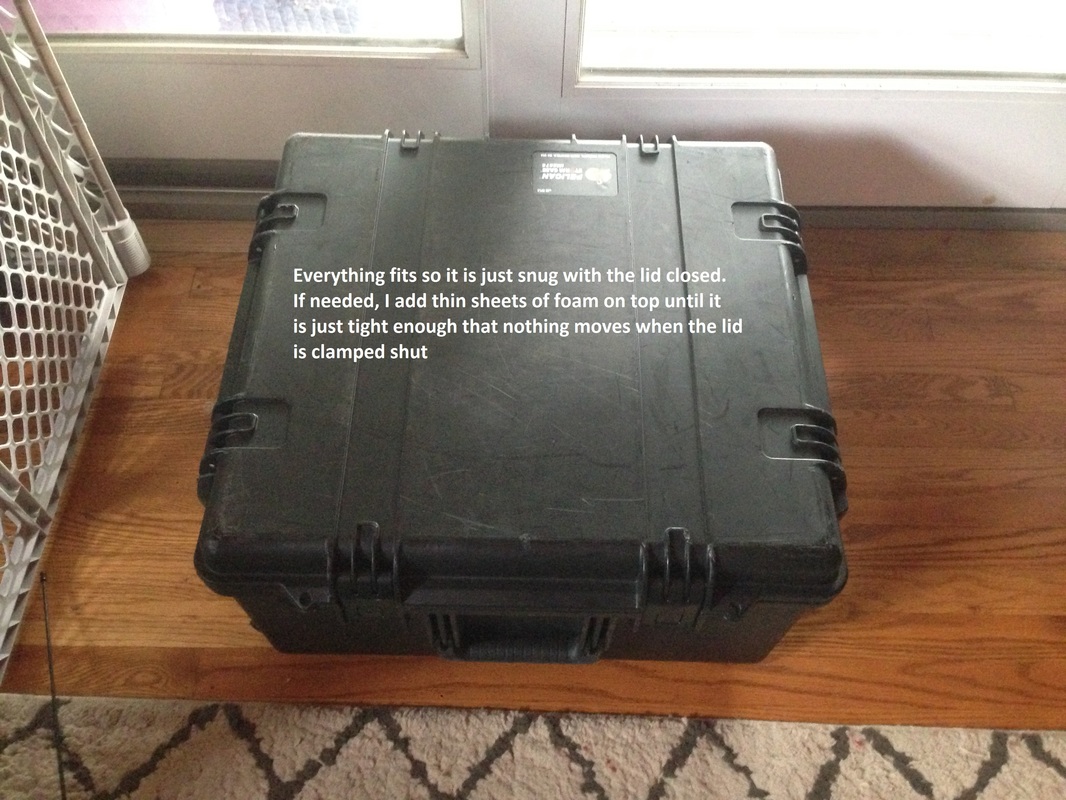



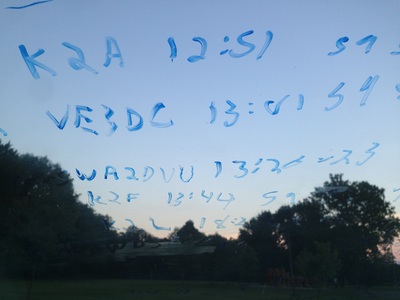


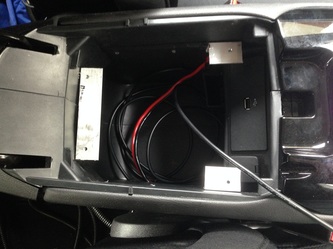



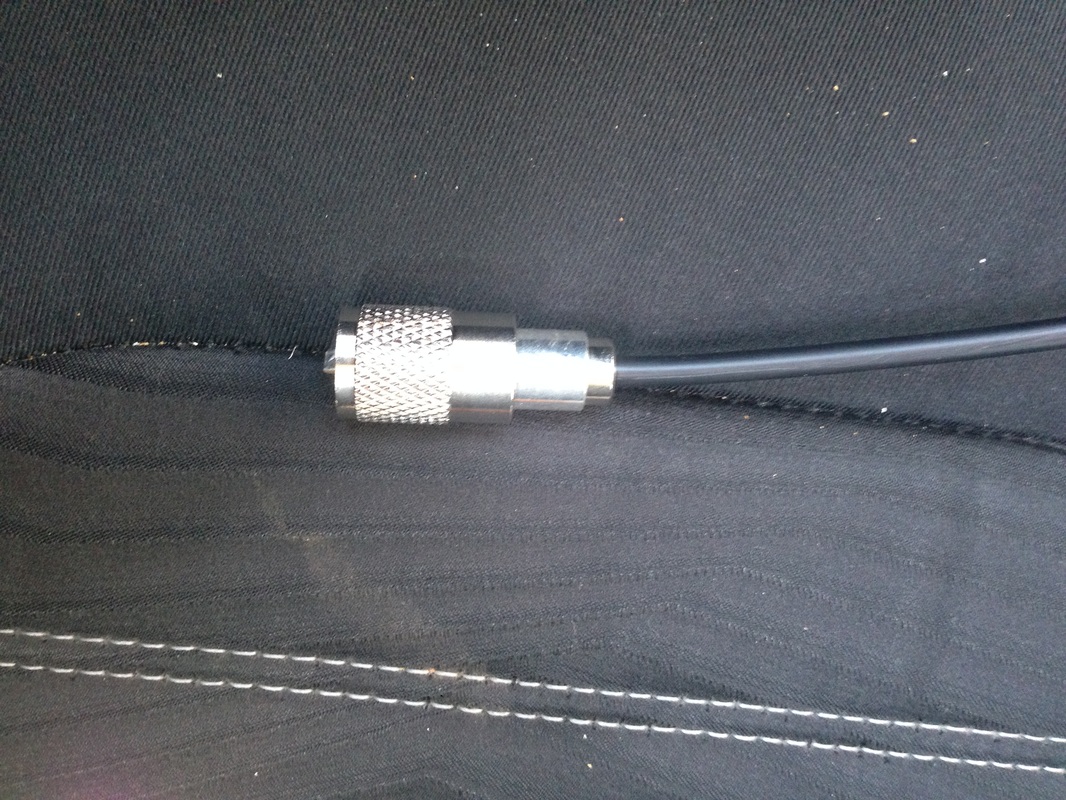


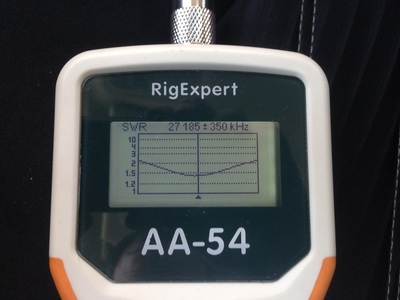

 RSS Feed
RSS Feed