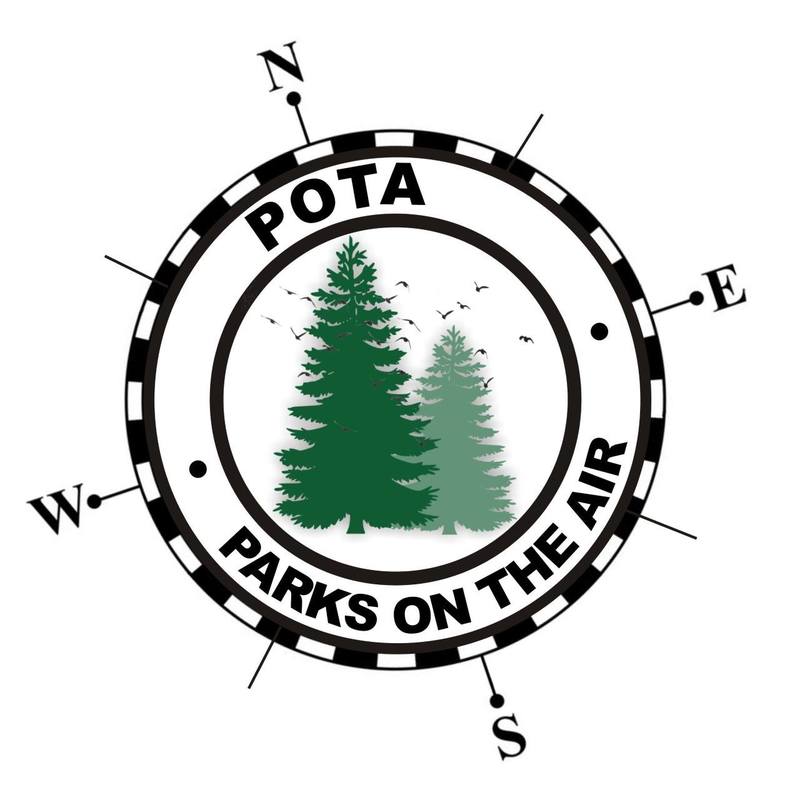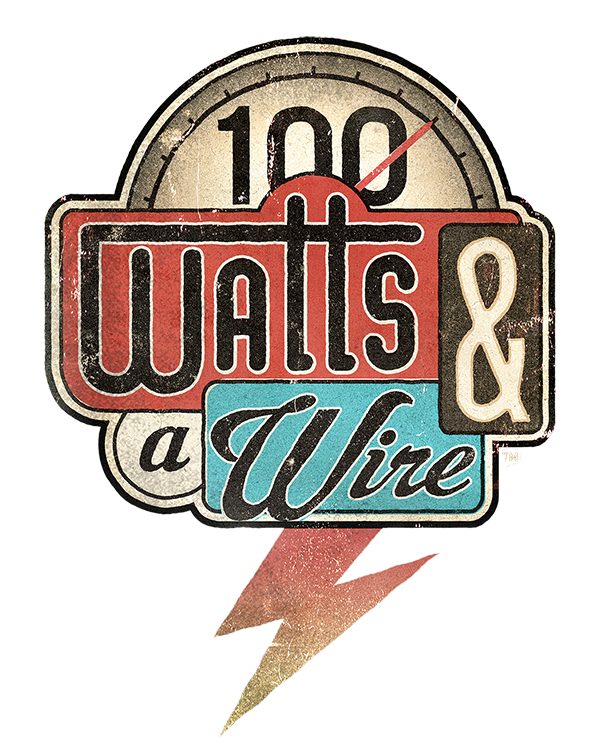- BITX40
- uBITX
- Mountain Topper 3b
- Elecraft KX1
- Hendricks PFR-3b
- W7EL Optimized QRP Transceiver
- Bayou Jumper
- ConnectSystems CS108GS / Xiegu X108G
So with the decision on the rig made, I sent my payment off to HFSigs.com and now I just have to wait for the package to arrive! While I wait, I want you to once again help me decide on the next component of this project - the Computer!
Okay, so maybe not THAT computer, but you get the idea! In some of our earlier voting the general opinion was, if there's room for a small computer, try to get one in there. With the radio that ended up being chosen, there will definitely be space to get something in there, so rather than drag things out, here are the options:
If you're interested in a good article comparing the Beaglebone to the Raspberry Pi you can check out this article over at techlila.
Thanks for voting!
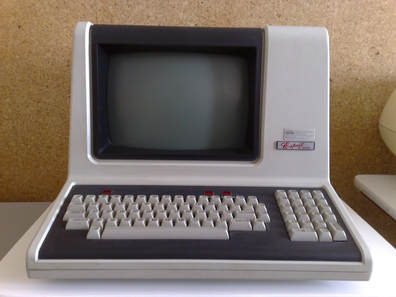



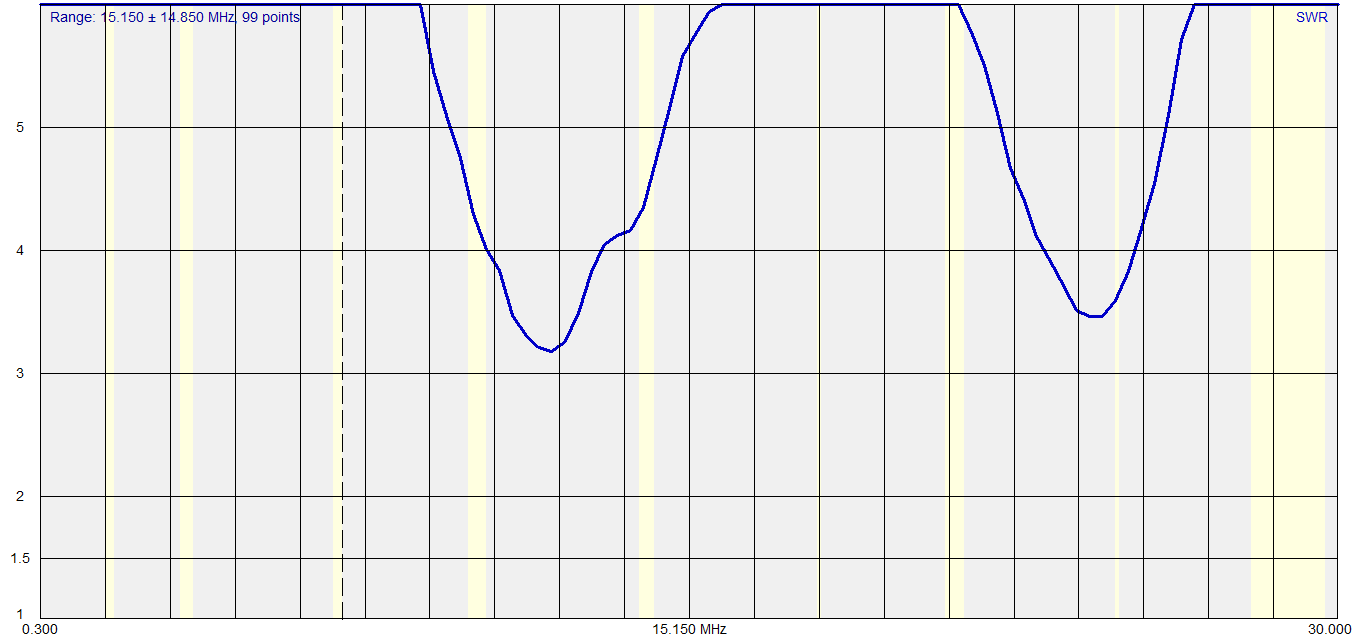




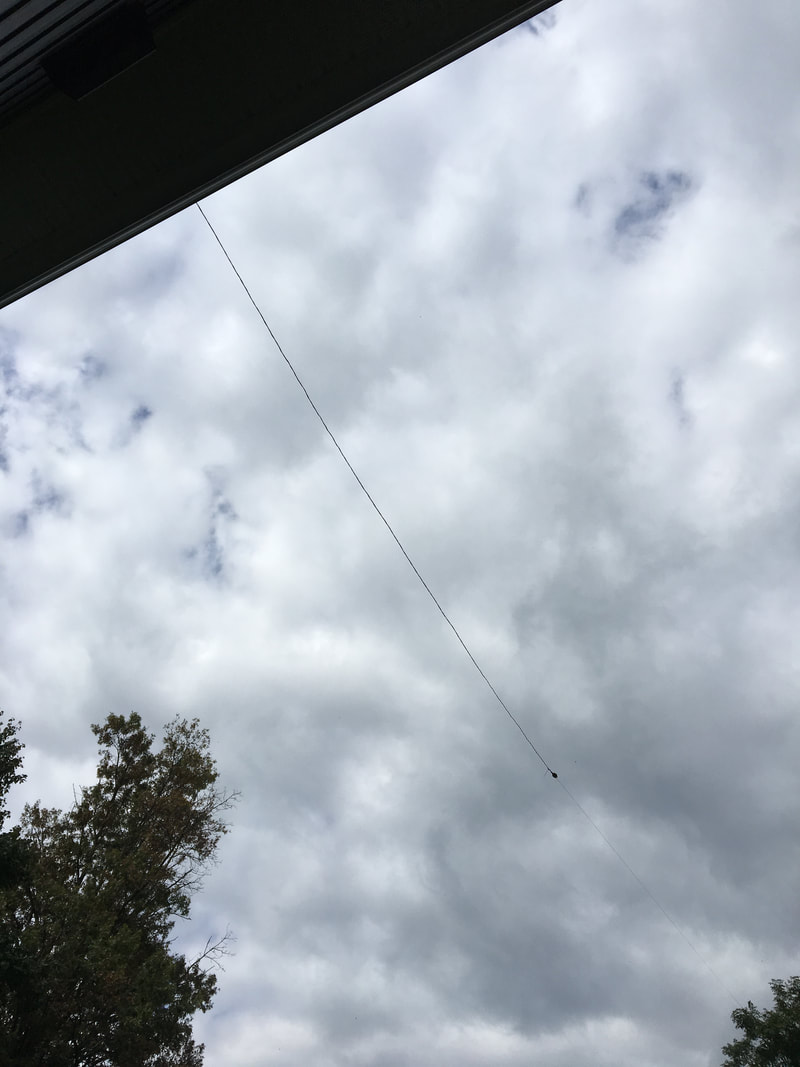

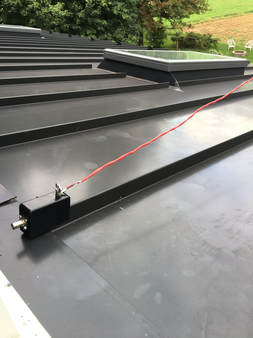


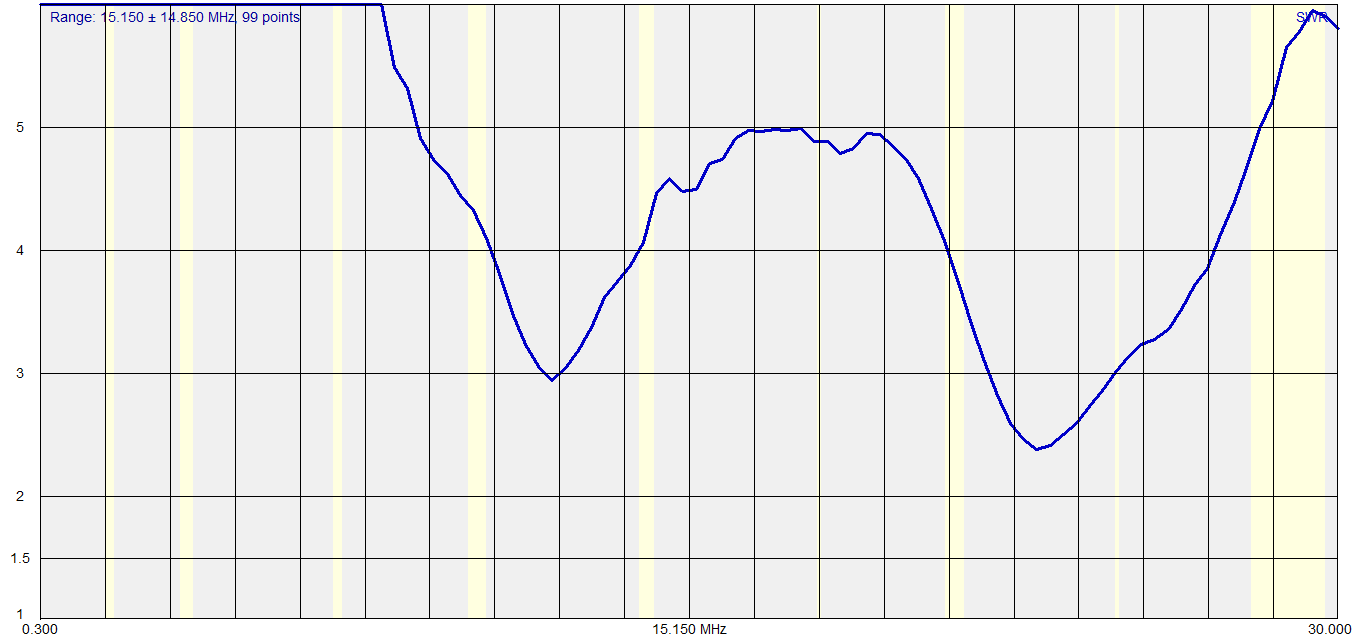















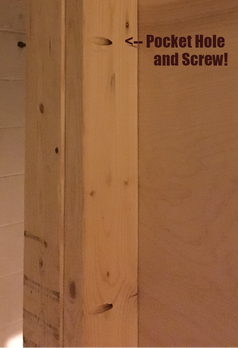
 RSS Feed
RSS Feed